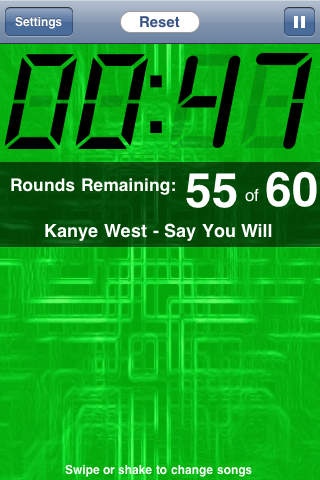Power! Hour--- a round timer 1.15
Paid Version
Publisher Description
This is a Power "Music Hour" application which will cycle through songs from your ipod at a given interval for any number of rounds. A typical music hour consists of 60 rounds in 1 minute intervals. This is similar to a traditional fitness round timer. It can be configured to run for any number of rounds of any length. You can also set an optional rest time between rounds and an optional warning time to let you know when the round is almost over. This timer does a great job of integrating music from your itunes library. This timer will shuffle through songs on your ipod and change songs at the beginning of each round if you have music integration mode turned on. Want to skip to the next song? You can skip songs by using simple shake or swipe gestures. If you like the last song that was playing before the round ended, swipe back to go back to the last song and pick up where it left off. Features: - Configure Round Count, Round Length, Warning Time and Rest Time. Warning and rest times are optional. - Choose a particular playlist for the session. If you don't specify a playlist or the playlist runs out of songs the session will run through the rest of your music library. - Turn on / off Randomized starting position of songs, so the song will start up at a good spot in the song, instead of the beginning in case the beginning is slow. - Turn off music to make this a traditional round timer. - Edit these settings at any point during the session without skipping a beat - save and load your round settings as "Routines". - Create and use a custom playlist on the go. - During rounds, view the time remaining in the current round and the number of rounds left. - See the artist and song title and album art for the currently playing item. - Pause the session at any time - The background of the timer screen will change colors based on the round status. Green (During the round), Yellow (during the warning period) and red (during the rest period). - Shake or swipe to shuffle to the next song, or swipe back to go to the previous song and start where it left off. - If you have to quit the app to take a phone call or whatever, no problem. Just relaunch the app will pick right back up where you left off. -Enable or disable round timer sounds (beginning bell, warning "knock" and end buzzer). Of course if you do not have warning or rest periods, you will only hear the beginning round bell. *NOTE: For you to hear round timer sounds, your phone must NOT be in vibrate / silent mode. -NEW: new you can customize the timer sounds and set the sounds and volume for the beginning, warning and end of the round. -Start delay so you have time to get ready before the rounds begin - Support for both landscape and portrait modes ---------------------------------------- Enjoy! Please leave this app some positive feedback to show your support!
Requires iOS 4.0 or later. Compatible with iPhone, iPad, and iPod touch.
About Power! Hour--- a round timer
Power! Hour--- a round timer is a paid app for iOS published in the Audio File Players list of apps, part of Audio & Multimedia.
The company that develops Power! Hour--- a round timer is logan sease. The latest version released by its developer is 1.15.
To install Power! Hour--- a round timer on your iOS device, just click the green Continue To App button above to start the installation process. The app is listed on our website since 2009-08-24 and was downloaded 7 times. We have already checked if the download link is safe, however for your own protection we recommend that you scan the downloaded app with your antivirus. Your antivirus may detect the Power! Hour--- a round timer as malware if the download link is broken.
How to install Power! Hour--- a round timer on your iOS device:
- Click on the Continue To App button on our website. This will redirect you to the App Store.
- Once the Power! Hour--- a round timer is shown in the iTunes listing of your iOS device, you can start its download and installation. Tap on the GET button to the right of the app to start downloading it.
- If you are not logged-in the iOS appstore app, you'll be prompted for your your Apple ID and/or password.
- After Power! Hour--- a round timer is downloaded, you'll see an INSTALL button to the right. Tap on it to start the actual installation of the iOS app.
- Once installation is finished you can tap on the OPEN button to start it. Its icon will also be added to your device home screen.